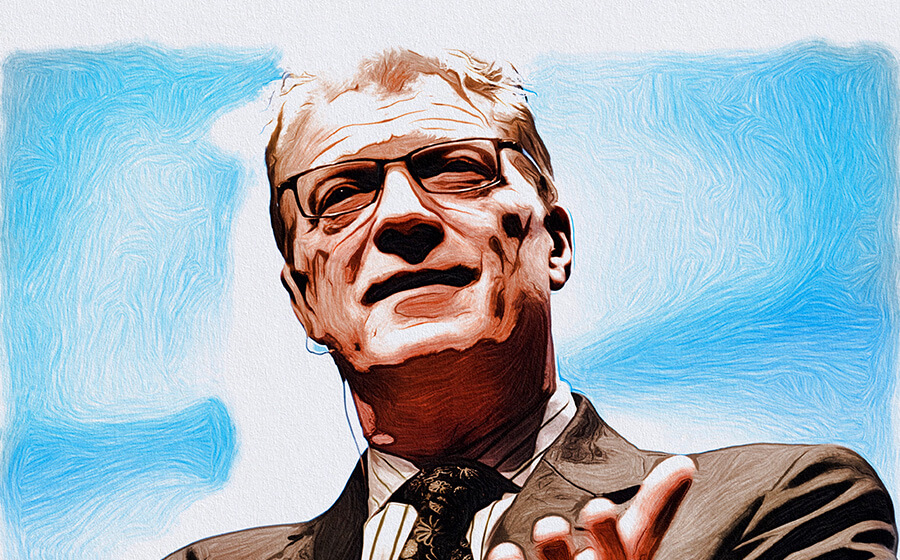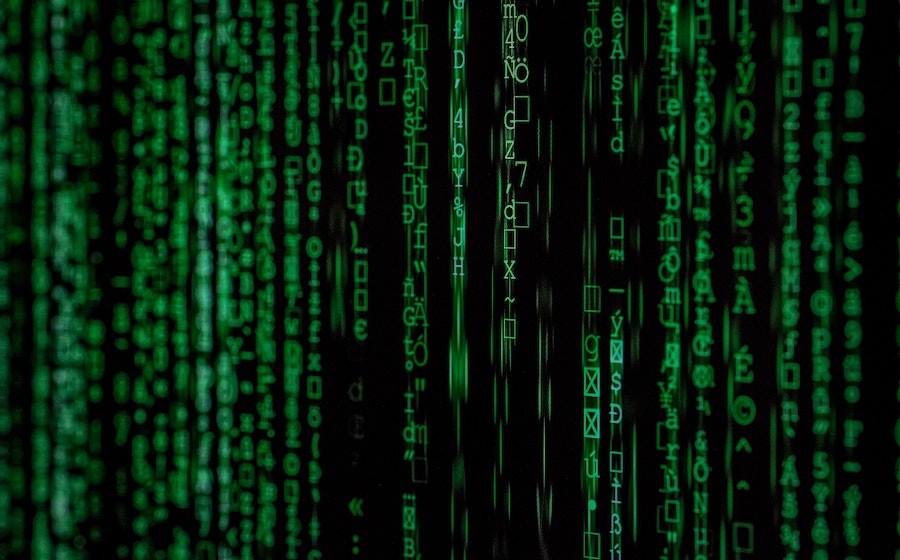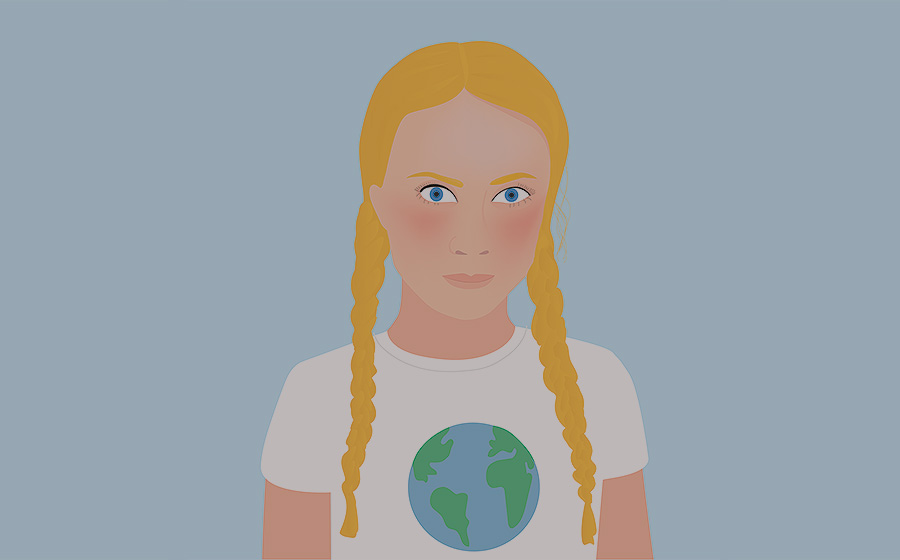Newsletters are a vital link between schools and parents. Schools often wish parents would give them the attention they deserve – yet sometimes schools need to share the blame. Many can do more to communicate effectively.
One of the most common ways to put together a school newsletter is to collate information into a PDF document and then send it via traditional email (e.g. Outlook) or school dedicated apps (e.g. Skoolbag or SEQTA).
An advantage of this approach is that it’s been done like this for years, so everyone is familiar with the process. SEQTA and Skoolbag also offer some analytics, which are useful because Outlook won’t be able to tell you how many parents actually received your email, let alone how many opened it.
It’s odd, isn’t it? Not all parents are going to open an email about their children’s school. However, this is not necessarily because they don’t care. They may be busy when they receive it, or it may drop off screen in their crammed inbox. Another possibility is that they simply find a PDF too hard to read on a mobile device.
On average, 50% of Australians open their emails on their mobile device, so it’s important that we make it easy for them to receive our message.
In an ideal world we would get a 100% delivery rate and 100% opening rate (after all, we are talking about these parents’ children, right?). In the real world, there is a 31% open rate (or even less than that, if you are not in education).
So how can we improve communication with parents? The answer is to switch to a different system that involves both the school website and an email marketing service, an online platform where you collate your newsletter and then send it in HTML format to your subscribers. Parents will then be able to view it very straightforwardly on any device. Pretty much like those fancy newsletters you receive from your preferred retailer or brand!
We are going to use MailChimp as our example. Mailchimp allows you to send up to 12,000 emails to 2,000 email addresses at no cost every month. If your database is not bigger than that, it’s a good deal. Do note, though, that there are many such providers, all offering similar services – Aweber, Campaign Monitor, Constant Contact, Vision 6, and so on.
The first thing to do would be to publish news as blog posts on the school website. If you don’t have a blog/news section on your site, check with your current provider whether they can activate this for you – and if they can’t, consider moving your website to WordPress. Anyone with who can use Word can create a blog and if your staff haven’t done it before, they’ll be proficient in no time after some very basic training.
The next step is to start building the actual PDF by entering your news titles and links in Mailchimp: this will take no longer than collating a PDF – actually, it will save time overall. You will then be ready to send your HTML email to your contacts.
The benefits?
- You’ll be able to analyse the performance of your newsletters – how recipients receive the email (perhaps there are some old email addresses in your list?); how many click on each news item (is there a type of news, or title format, that gets opened more than others?).
- You’ll know how to adjust content and presentation to improve your numbers. Remember, you can’t improve what you can’t measure!
- You’ll make it easy for parents: it’s not easy to scroll through a 10MB PDF on a mobile device. HTML emails are easy to read on mobile, so parents will be more likely to read your content.
- You’ll be able to drive more parents back to your website. Because updates will be published on your school website, parents will be more likely to stay on the site to read other news or content.
- You’ll develop a powerful historical school archive.
- Once underway, you’ll cut staff time in collating newsletters will be less time consuming.
If you need help setting up your website and email marketing service, please get in touch with us today.