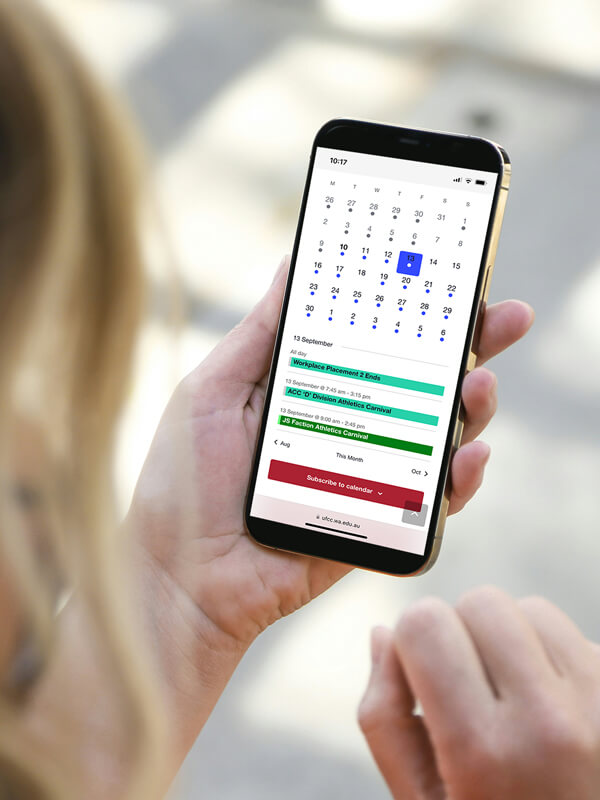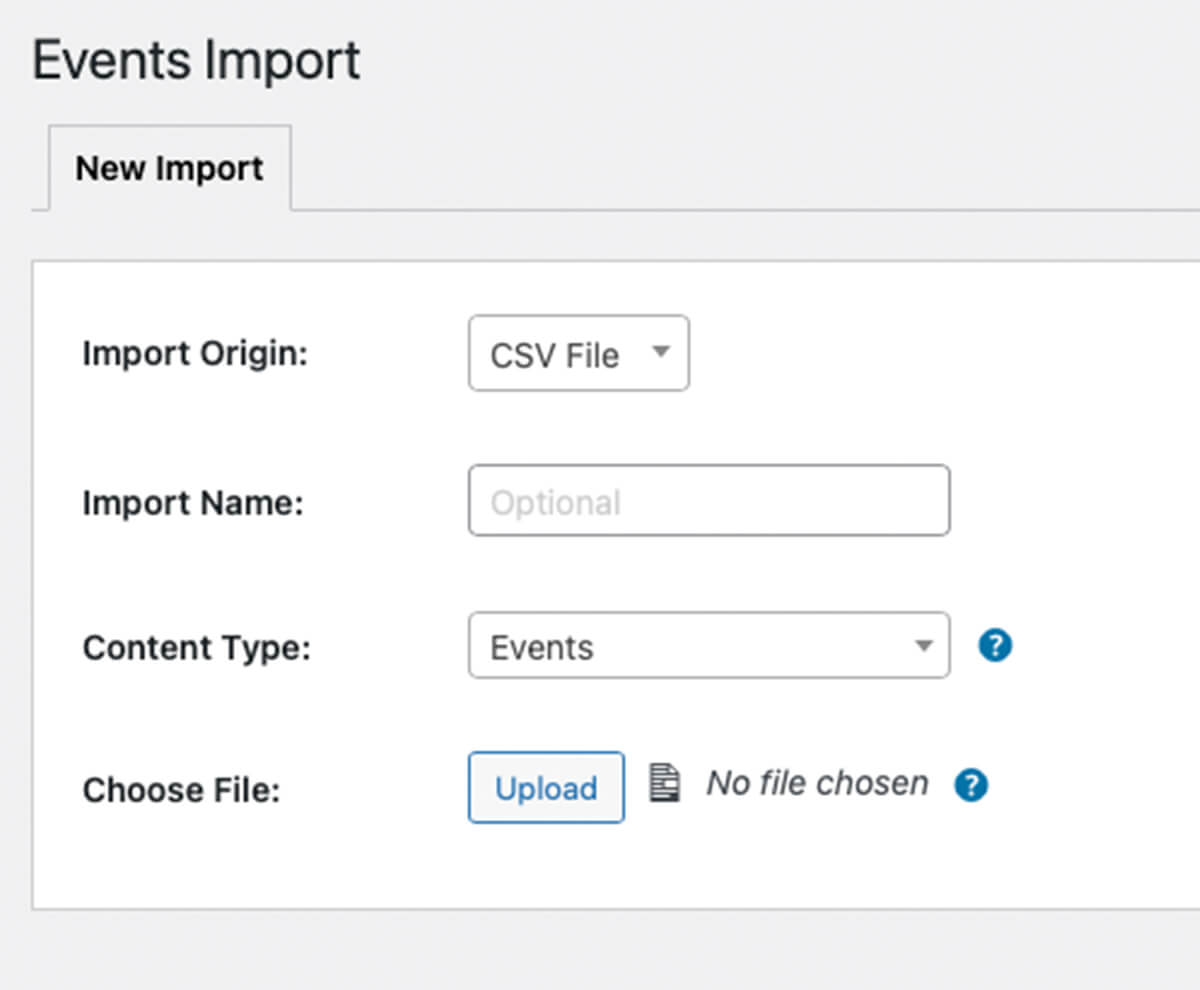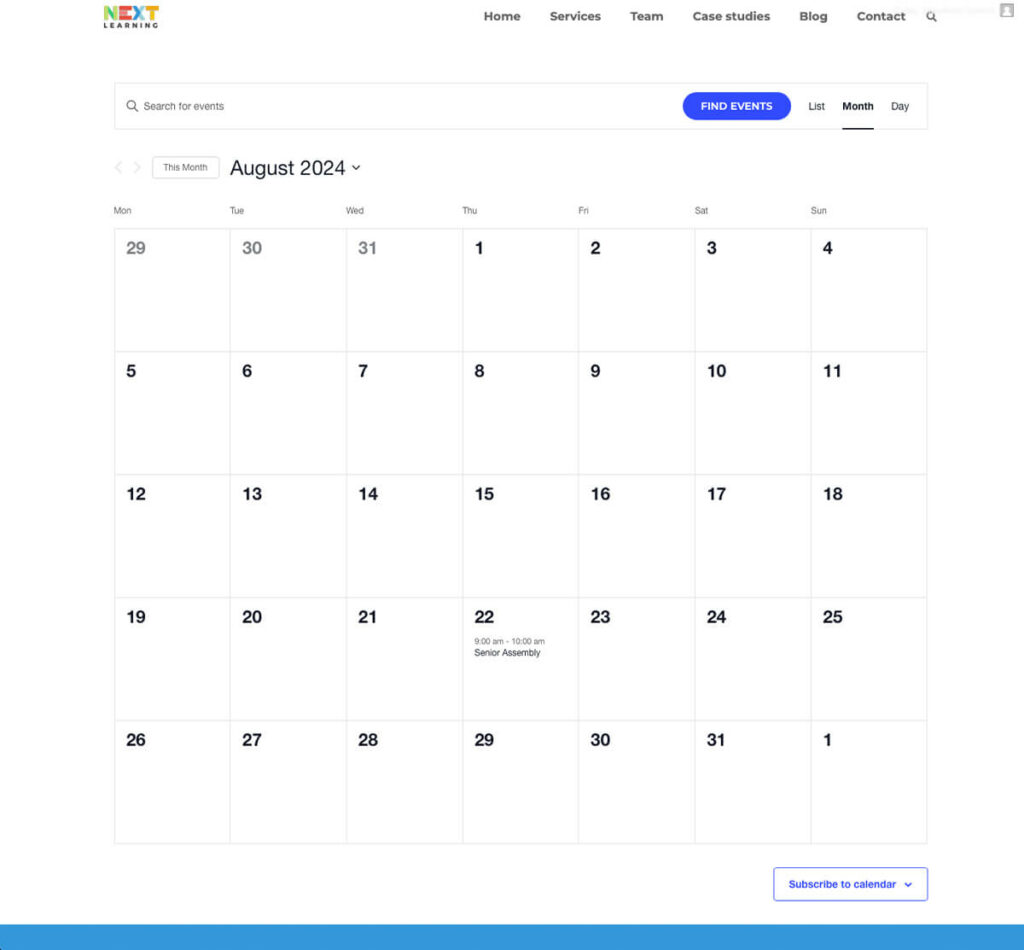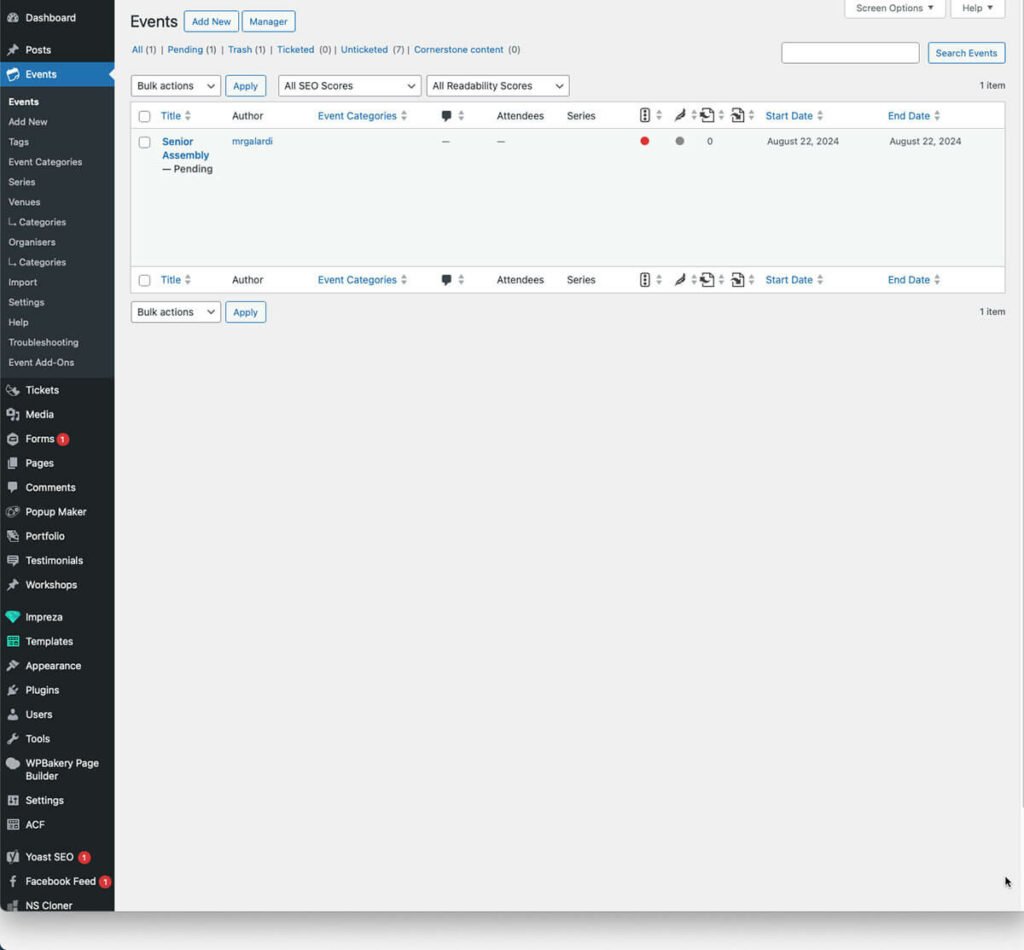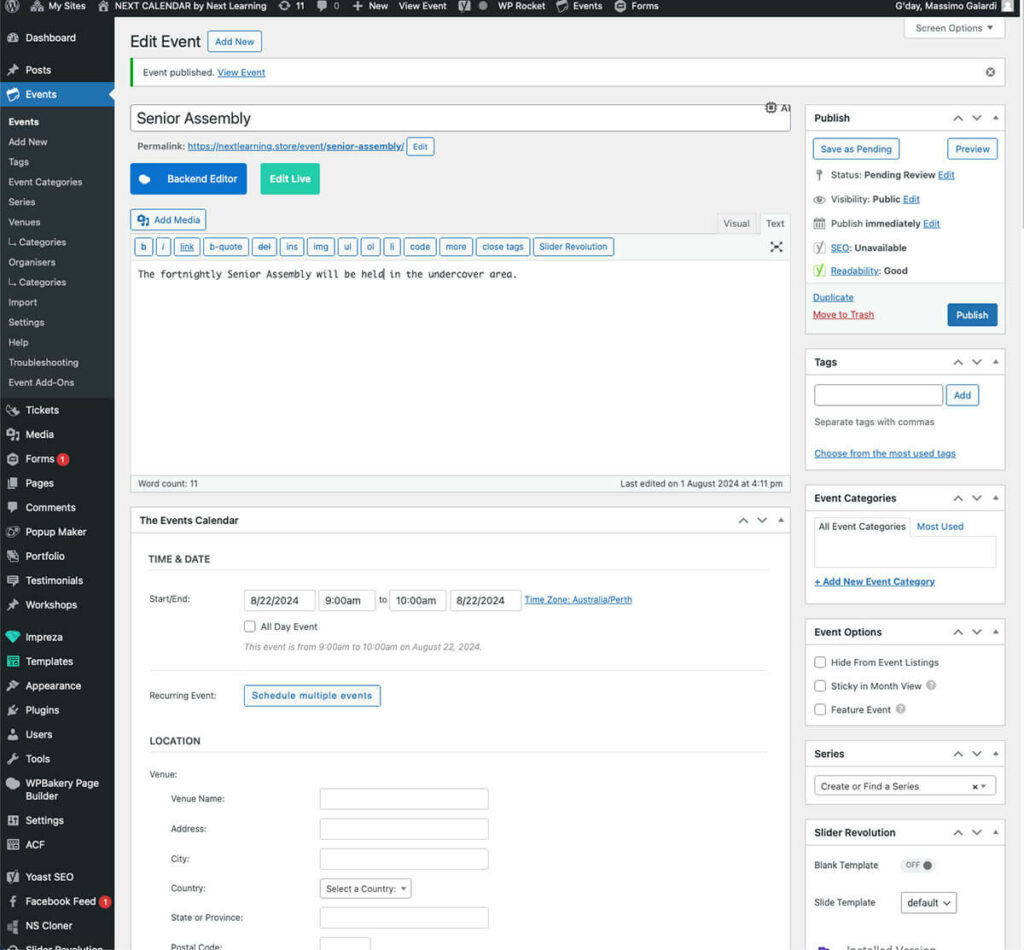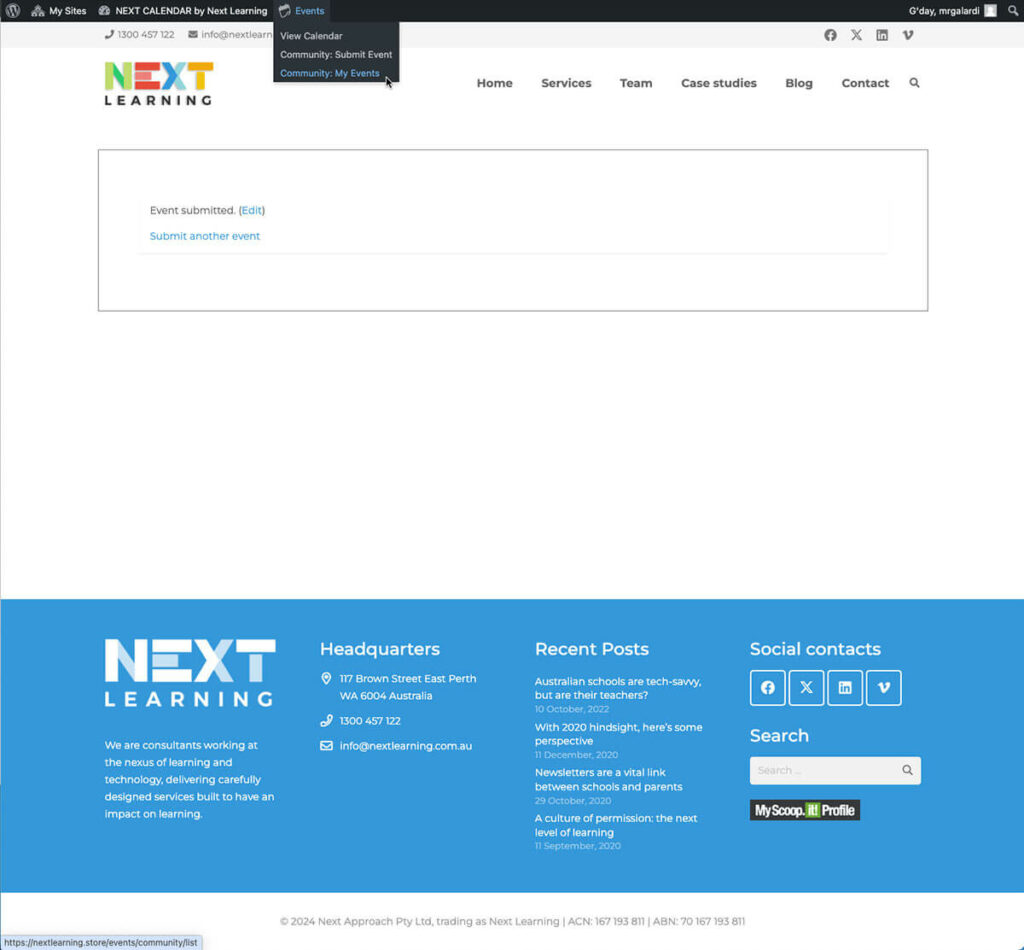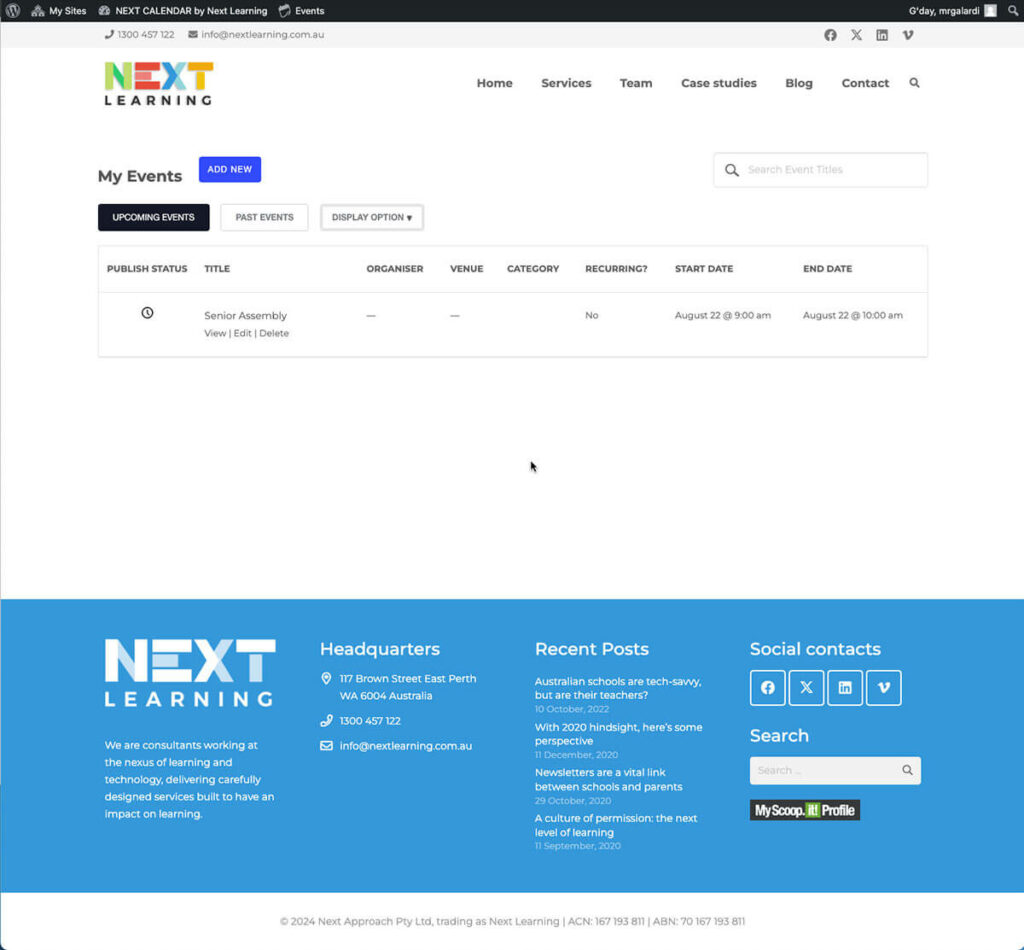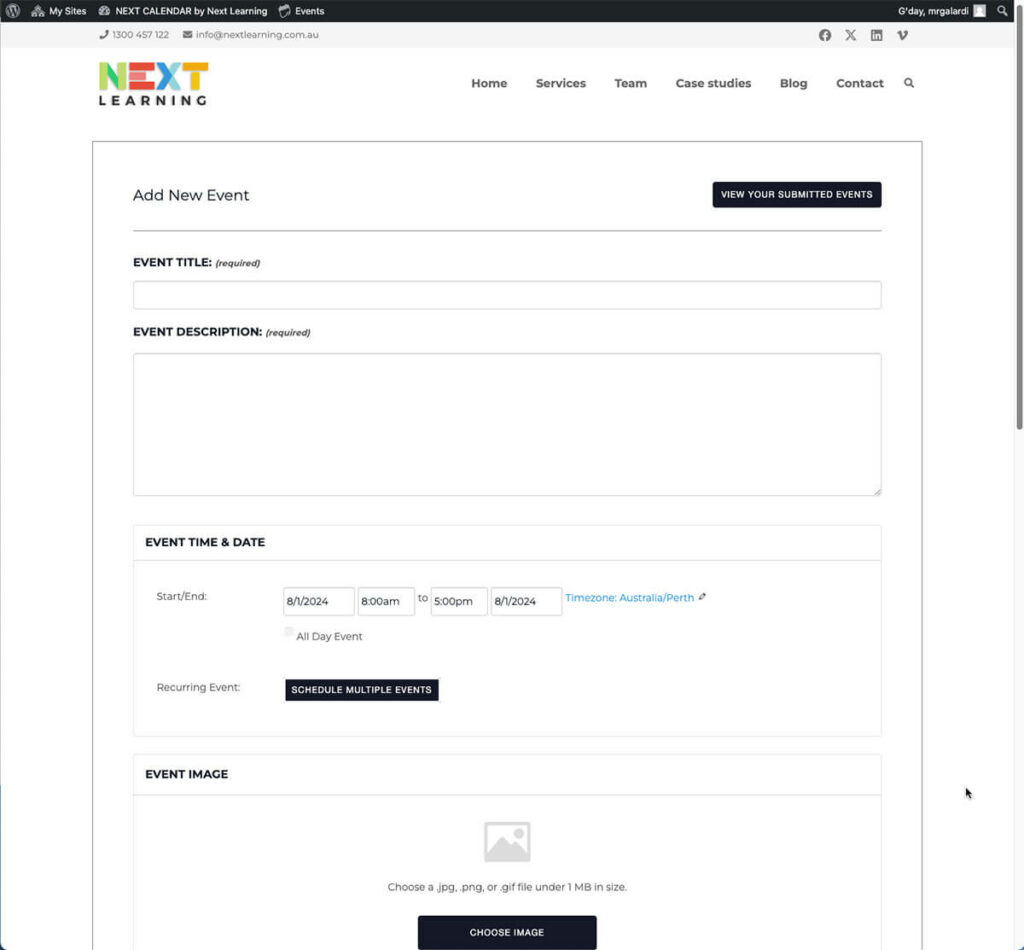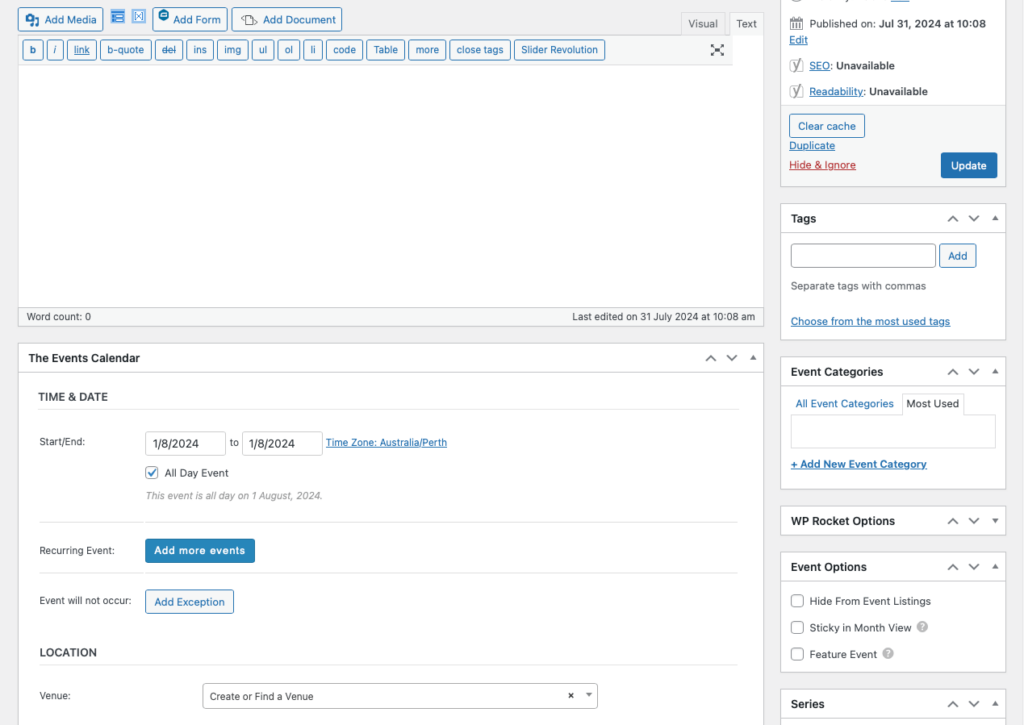Traditional PDF Calendars: Outdated and Inefficient
Historically, school calendars were created as PDF documents using Microsoft Word or Excel, then printed and uploaded to school websites. While familiar, this method presents significant issues:
- Mobile Incompatibility: PDF calendars are difficult to view on mobile devices, a primary access point for most users.
- Update Inefficiency: Modifying a PDF is time-consuming, requiring re-uploading and potentially causing confusion with outdated printed versions.
- User Inconvenience: Manually transferring events from a PDF to a personal calendar is both labor-intensive and prone to errors.