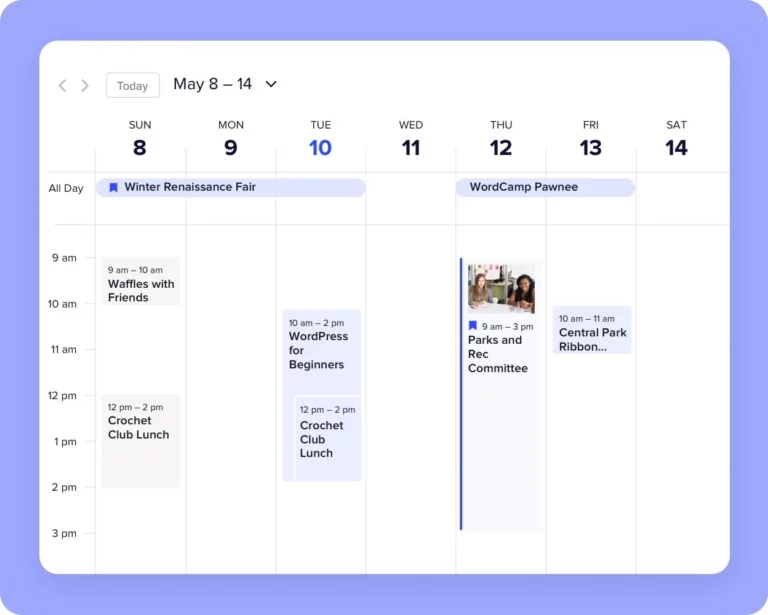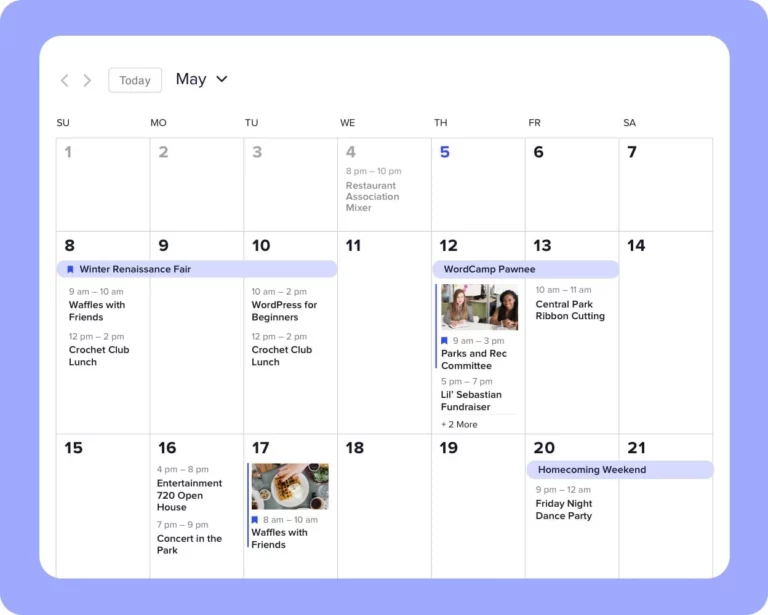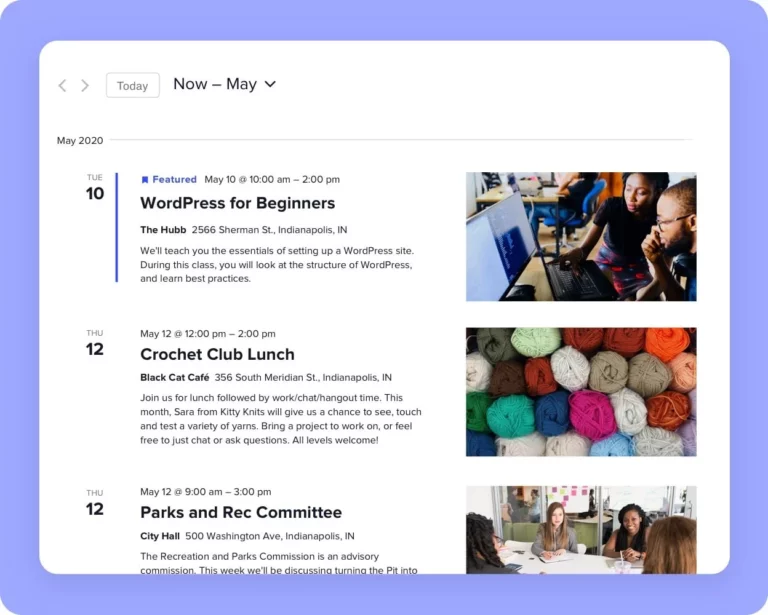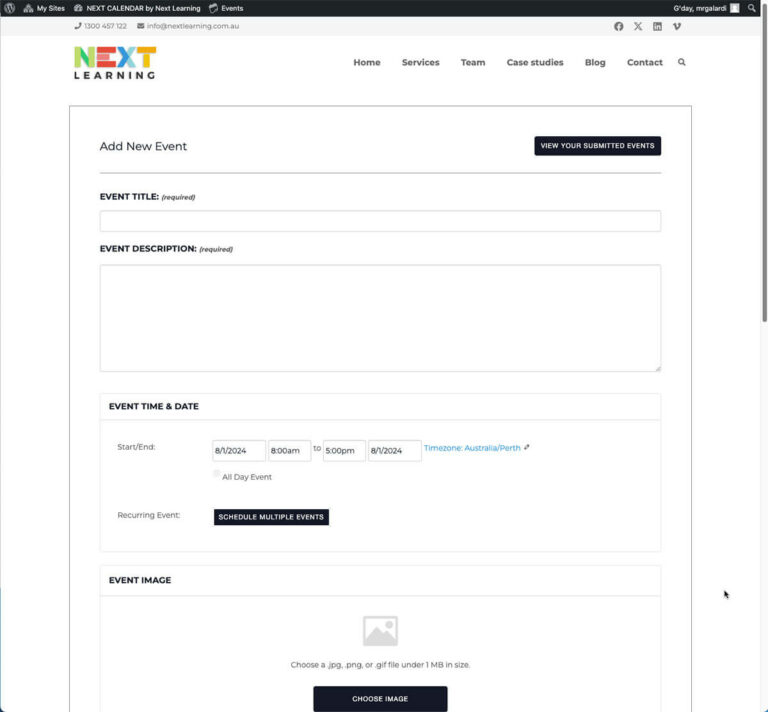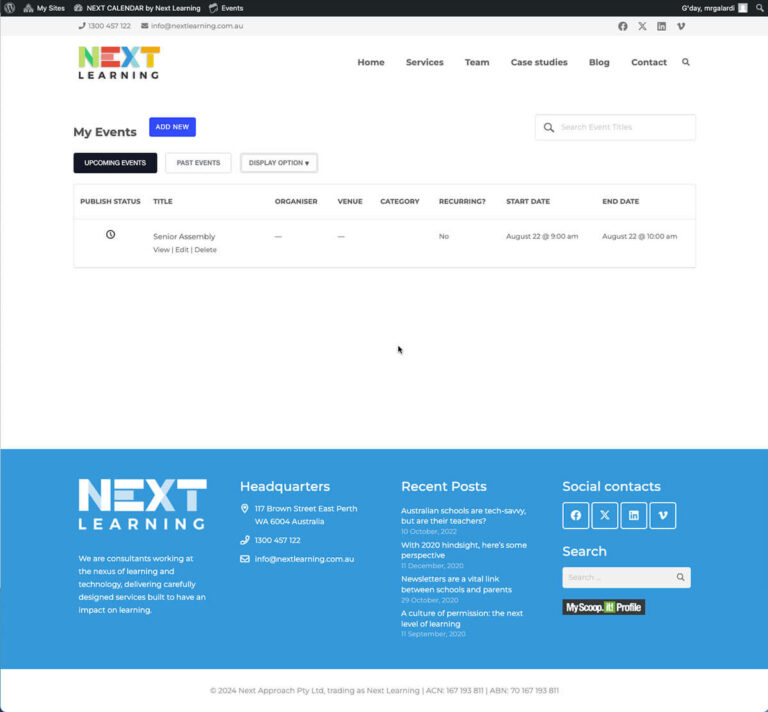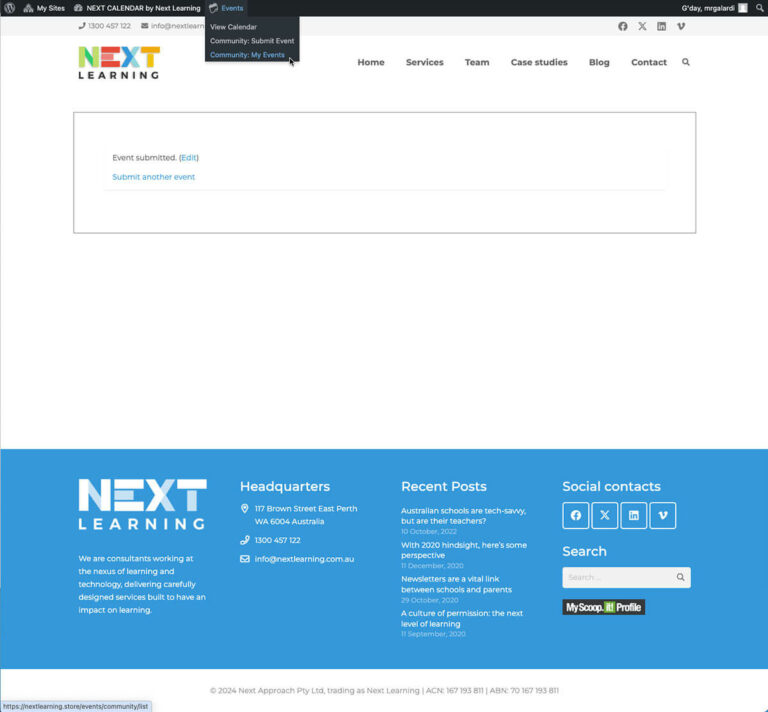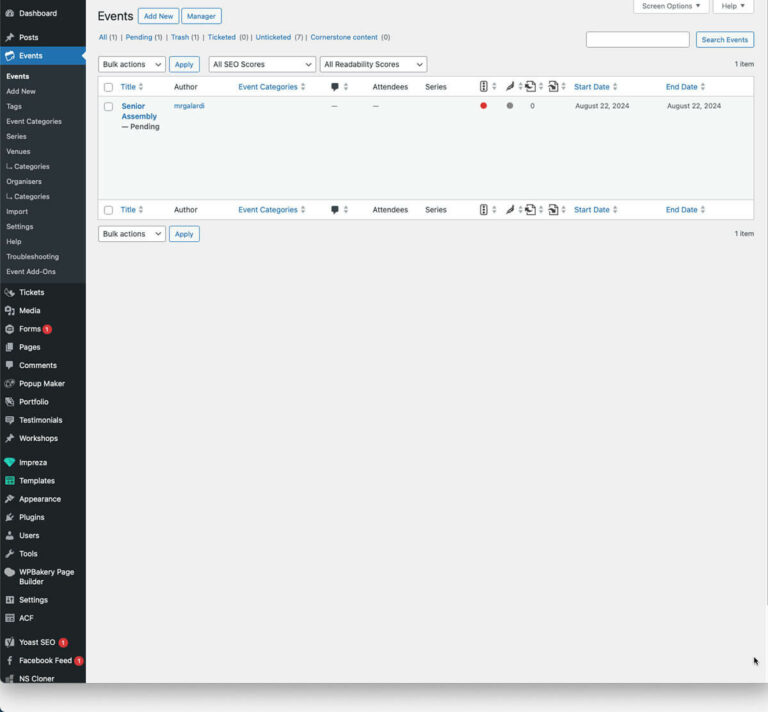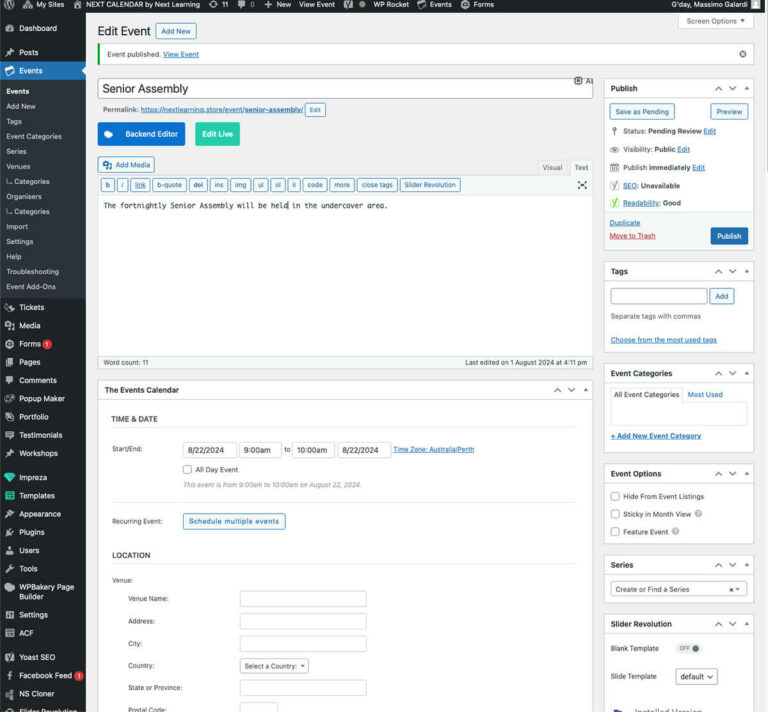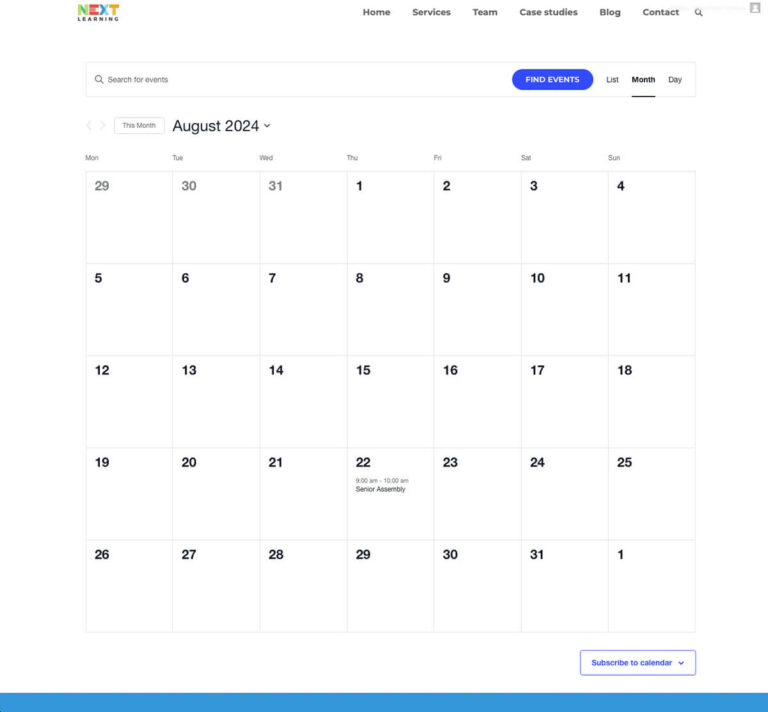Historically, school calendars were predominantly PDF documents, created in Microsoft Word or Excel, then printed and uploaded to school websites. While this method offered simplicity for those familiar with Microsoft Office, it presented significant drawbacks.
- Mobile Incompatibility: PDF calendars are poorly suited for mobile devices, a primary access point for most users.
- Update Inefficiency: Modifying a PDF requires extensive manual work, including re-uploading and potential confusion due to outdated printed versions.
- User Inconvenience: Manually transferring events from a PDF to a personal calendar is time-consuming and error-prone.

The Events Calendar Pro: A Modern Solution
Luckily, the solution is at hand – even for non-savvy school staff. If your school’s website runs on WordPress, there are plenty of calendar plugins that can make your life easier – and The Events Calendar is hands down one of the best.
The Events Calendar offers a sleek and responsive calendar that adapts seamlessly to any device. Whether accessed from a desktop computer, tablet, or smartphone, parents and staff can easily view upcoming events, check details, and even subscribe for updates.
Unlike PDF calendars, which require manual updates for each change, The Events Calendar allows for quick and easy modifications. Need to reschedule a parent-teacher conference? No problem. Want to add a new school event? Easy peasy. This efficiency saves school staff valuable time and reduces the risk of errors.
The Events Calendar has all the features you expect: it’s easy to customise so you can create the exact calendar you want, you can feature events to increase attendance, and parents can subscribe to the calendar, ensuring they never miss an important event. With just a few clicks, parents can add school events to their personal calendars, making it effortless to stay organised and involved in their child’s school life.
What’s more, it offers multiple views: you can choose between flexible calendar views and display your events by week, month, or in a list. Each view integrates seamlessly with your WordPress school website.
All of this with the same user-friendly interface, whether you are using a page builder or WordPress’s own Gutenberg.
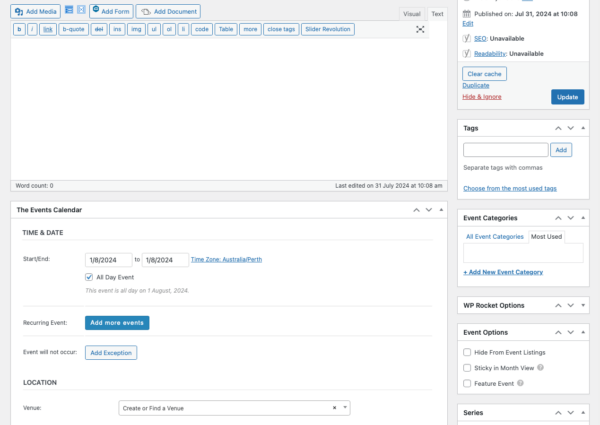
Overcoming Challenges
But what if your school has hundreds of events in a year? How can you save time if you have to upload so many events one by one?
Enter Event Aggregator, a nifty extension of The Events Calendar that allows you to import events from a CSV (comma separated value) file. Enter all the necessary events information into an Excel file, export it as a CSV, upload it on the website and watch the calendar automatically create all the events for you. How good is that?
The only caveat is that the Event Aggregator cannot import recurring events. A workaround is to import the initial occurrence as a single event, then go into that event and edit it to become a recurring event. That will generate all the other events in the recurrence series. Still, the plugin will do most of the heavy-lifting for you.
The only thing left to do is to start collating that Excel file with all the events for next term.
But how many people are involved in this process? This is usually the most consuming task when creating a school calendar or term planner. Wouldn’t it be great if all the staff involved could add their events somewhere, and then having one person reviewing and approving all the events to be published?
Sure, in WordPress you could create users with limited access to the site so that they can only work on calendar events, however they could still publish these events before they are approved, or edit events that have already been published, or generally do something that can cause issues.
Taking it to the Next level
That is why we have created custom users for The Events Calendar. The custom user type “Staff” has access only to the calendar, and only to submit event (neither approve nor publish them, whether they are their own or someone else’s).
So, you could create as many Staff users as you like (e.g. teachers, team leaders, etc.) and get them to submit all their events. Then, as an admin, you’d just have to review them before you publish them.